HOW TO: Solve printing problems via RDP #2
Just a quick follow-up on the post on solving printing problems via RDP as I for some not so obvious reason totally forgot about it in the last post. It is very easy to find out which driver a redirected printer actually uses by choosing Properties on the printer and noting what it says under “Model”.
It will state either “Remote Desktop Easy Print” (Terminal Services Easy Print) if you are indeed using the Easy Print printer driver or it will show the real driver name for the printer if it has been mapped with the real driver.
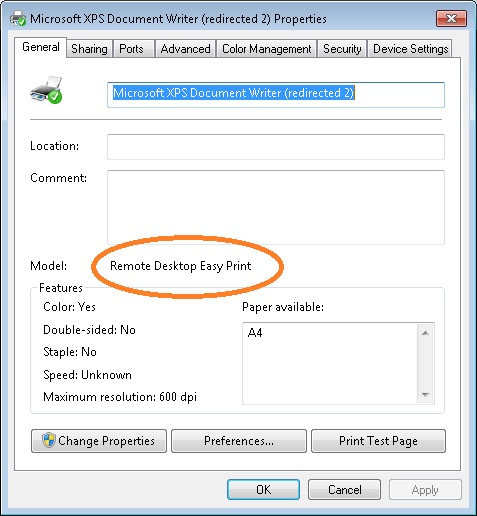
One Comment
Add a Comment
You must be logged in to post a comment.

Remote desktop printing problem easily solve by using Tsprint software. Tsprint is a universal driver system that menans you need not install any printer driver. I am using this and getting better performance. So you can use tsprint. For more detail please visit—
http://www.terminalworks.com/tsprint.php